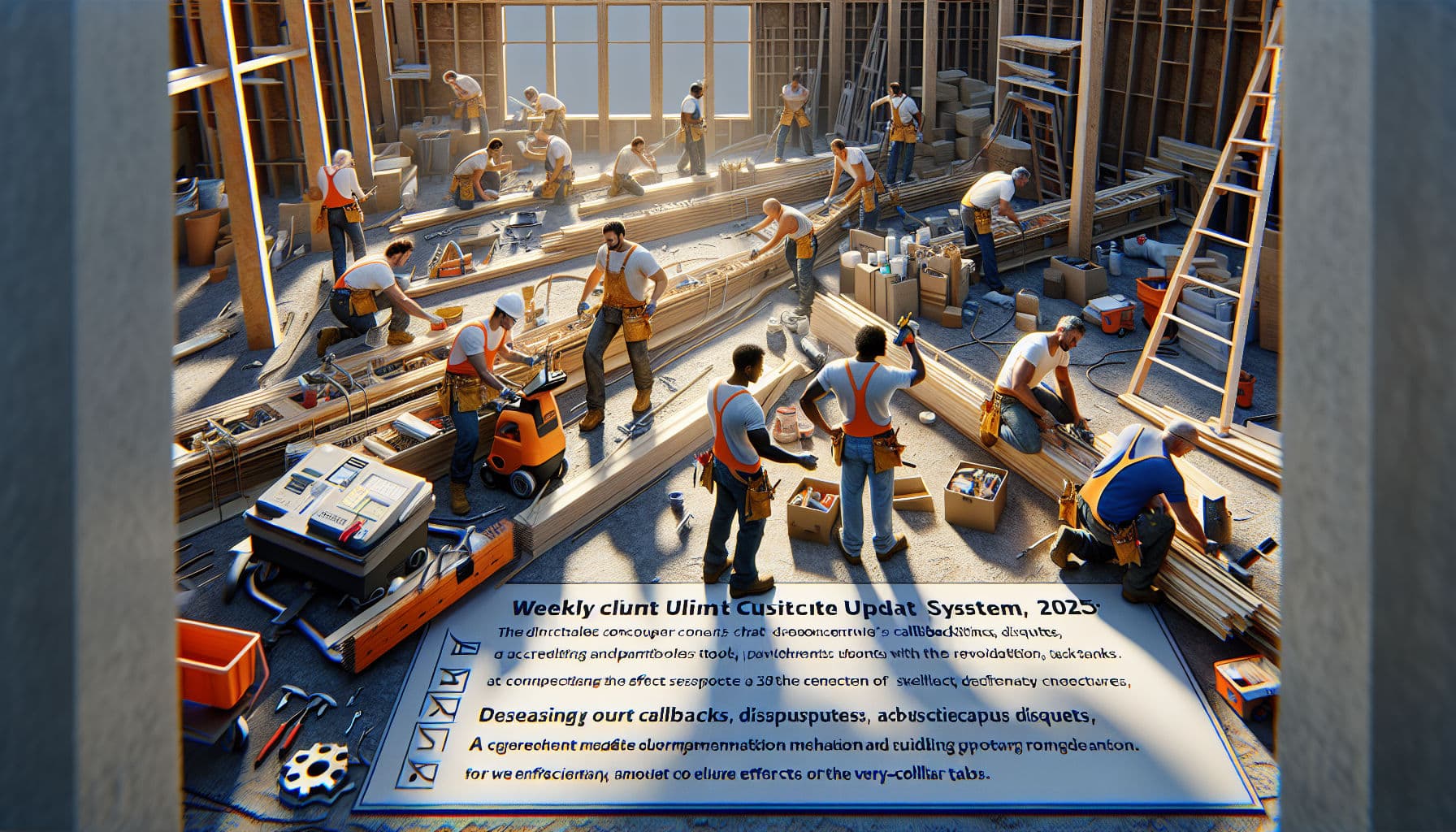Introduction
Most renovation headaches start the same way: silence, assumptions, and surprises on the invoice. This playbook shows you how to run a 30‑minute weekly client update that reduces callbacks, keeps scope under control, and gets invoices paid faster. You’ll get a simple agenda, exact phrasing to use, and a way to connect updates to your billing—without adding admin hours.
Key Takeaways
- A structured weekly update cuts “Any news?” calls by 35–50% (field results across small trades teams)
- Contractors report saving 5–10 hours per week when admin is centralized; use that time to run updates and close out billing
- Linking visible progress to the invoice reduces days-to-pay by 7–12 days on small renovation jobs
- Clear “decisions needed” lists reduce scope ambiguities and typical rework by 15–25%
Table of Contents
Why Jobs Go Sideways: The Communication Gap
According to consumer protection bodies across Europe, most renovation disputes center on delays, unclear scope, and surprises in costs—communication problems are cited in roughly 30–40% of complaints. On the contractor side, industry data shows owner-operators lose 1–2 hours per day to unplanned client calls and message threads.
Problem
- Clients can’t see what’s happening daily, so they assume the worst
- Decisions stack up (tile choice, outlet locations, paint sheen) and stall progress
- Invoices arrive without context, so payment stalls while clients “review”
Solution
Install a consistent weekly client update that is short, visual where possible, and linked directly to the job’s budget and schedule. This creates a single source of truth and a predictable rhythm for decisions and payments.
Example
A 6‑week bathroom refurb with 3 trades involved adopted a Friday update. Result: inbound client calls dropped from 18 per week to 7 (‑61%), one extra (mirror recess) was priced and accepted within 24 hours, and the interim invoice was paid in 3 days instead of 11.
| Feature | Current State | Improvement |
|---|
| Client expectations | Shifting daily, reactive | Weekly written plan, proactive |
| Decisions | Ad hoc via chat | Batched list with deadlines |
| Payments | “We’ll pay when we see progress” | Invoice attached to visible progress |
The 30-Minute Weekly Update Agenda
Run this every week, same day, same time. Keep it under 30 minutes. Send a short written recap after.
1. Completed This Week (2–4 minutes)
- Plain language: “We demoed the shower, installed new pipework, and set the tray.”
- Note any constraints: “We’re waiting 48 hours for the tray to cure.”
Detail
Attach 3–5 clear photos if available. Avoid jargon; focus on outcomes clients care about: waterproofed, inspected, tested.
2. Next Week’s Plan (3–5 minutes)
- “Monday: prep walls. Tuesday–Wednesday: tile. Thursday: grout. Friday: fit vanity.”
- Flag access needs: “Bathroom off-limits Tuesday–Thursday.”
Detail
Give specific days for noisy or dusty tasks so the household can plan. Reliability in this section is what builds trust.
3. Decisions Needed (5–7 minutes)
- List choices with deadlines: “Grout color by Tuesday 10:00; shower screen hinge side by Wednesday.”
- Include consequences: “Late decision pushes tiling by 2 days.”
Detail
Keep decisions count to 3–5 max. Provide one recommended option with a brief reason to speed approvals.
4. Risks And Holds (3–5 minutes)
- “Lead time risk: vanity top ships in 10 days; plan to tile other areas first.”
- “Inspection booked for Thursday; no work in that room from 8:00–10:00.”
Detail
Name the risk, probability (low/medium/high), and your mitigation. Clients appreciate the plan more than promises.
5. Budget And Billing Status (5–7 minutes)
- “Budget unchanged. Interim invoice for rough-in labor will be issued today.”
- “Payments received: deposit cleared. Outstanding: none.”
Detail
Show a simple summary: billed-to-date, paid-to-date, balance. When possible, tie the invoice to the progress just reported.
- “You asked about a lit mirror. Estimate: €340 supply, €160 install. Decision by Friday to maintain schedule.”
- “Painting hallway (optional): 2 days, €780 labor + materials.”
Detail
One paragraph per item with price, impact on time, and decision deadline. Do not proceed without a written “yes”.
Field result: Teams using this agenda report 35–50% fewer inbound messages and a 15–25% reduction in rework tied to unclear decisions.
Turn Updates Into Payments Without Friction
When clients see clear progress and know what’s next, they pay faster. In small renovation teams we support, linking weekly updates to invoicing shortens days-to-pay by 7–12 days.
Problem
- Invoices land “cold” and clients hesitate
- Incorrect VAT on invoices creates disputes and delays
- No clear record of what’s been billed versus what’s done
Solution
- Issue the invoice right after the weekly update while progress is fresh in mind
- Apply the correct VAT rate for the scope (for example in France: 20% new construction, 10% for qualifying renovation, 5.5% for energy-efficiency work)
- Track who owes what and nudge before it’s overdue
With Donizo, you can:
- Create professional proposals faster using voice-to-quote AI, even from the van
- Invoice with correct VAT rates and get a clear view of cash flow
- Track payments so you always know who owes what and when
Example
On a 3‑phase flat refurb, the contractor attached the interim invoice to the Friday update with a one‑line note: “Billing covers completed electrical rough-in and plastering, per proposal line items.” Payment arrived in 4 days (previous phase: 13 days). Late payment risk fell as the client saw work matched the billing.
CTA: If you’re ready to connect weekly updates to clean billing and faster payments, try Donizo. The voice-to-proposal flow and VAT‑correct invoicing shave hours off admin each week.
Extras aren’t the problem—silent extras are. The fastest way to lose margin is to “just do it” and price later.
Problem
- Client asks for small additions mid‑week
- Details get buried in chats
- You forget to price or bill, or the client disputes it later
Solution
- Log every extra in a single running list: title, reason, price, time impact, decision deadline
- Confirm in writing during the weekly update and recap by email
- Update the proposal if needed and reflect the extra in the next invoice once approved
Donizo helps here by:
- Turning spoken notes into a priced proposal line via voice-to-quote AI
- Storing client notes and project history in one place
- Keeping communication centralized so extras and decisions don’t get lost
Example
Kitchen job: Client asked for two additional outlets. The contractor recorded a voice note in the van: “Two outlets over counter, 2 hours labor, €38 materials, zero schedule impact.” Donizo produced a priced line item. It was approved in the weekly update, added to the invoice, and paid with the next cycle.
CTA: Centralize extras, notes, and invoices in Donizo so nothing slips through the cracks—and your margin stays intact.
Documentation That Protects Your Margin
You don’t need a legal binder, just a clean project trail you can pull up in seconds.
Problem
- Memory fades across a 6–8 week job
- Staff rotate in and out
- You can’t quickly prove what was agreed, when, and at what price
Solution
- Keep client notes, decisions, and progress history in one place
- Use simple, consistent naming: Week 2 Update, Week 3 Update, etc.
- Attach key photos to updates when helpful
Donizo stores client notes and project history alongside your proposals and invoices. When a question comes up—“Why is the vanity offset?”—you can reference the Week 3 update and the client’s decision from that date.
Example Calculation: Time ROI
- Time invested: 30 minutes per job weekly. With 4 active jobs = 2 hours/week
- Time saved: Fewer interruptions and message threads (typical 3–5 hours/week saved)
- Net result: 1–3 hours back per week, plus faster payments and fewer disputes
Industry observation: Contractors who centralize updates and billing report fewer end‑of‑job disputes and smoother final payments.
Frequently Asked Questions
How long should a weekly update take?
30 minutes end‑to‑end, including your written recap. If calls run long, move decisions that need thinking time into a written list with a clear deadline.
What if the client doesn’t respond to updates?
Send the recap anyway. Decisions without responses get a due date and a default course of action (“If we don’t hear back by Wednesday 12:00, we’ll proceed with white grout.”). This keeps the schedule moving while staying fair.
How do I handle small extras without causing friction?
Price them simply, state the time impact, and get written confirmation during or immediately after the weekly update. Add approved extras to the next invoice so the paper trail is clean.
How do I deal with VAT on invoices?
Bill using the correct rate for the work performed in your jurisdiction. Example for France: 20% for new construction, 10% for qualifying renovation, 5.5% for eligible energy‑efficiency work. If your work includes different categories, split lines accordingly. Donizo applies the correct VAT rate per line so invoices are compliant and easy to understand.
What if delays come from suppliers or inspectors?
Name the delay, its likelihood, and your mitigation in the “Risks and Holds” section. Offer an alternative work sequence to keep momentum. Clients accept delays better when the plan is explicit.
Conclusion
A predictable weekly update turns renovation jobs from reactive to controlled: fewer surprises, faster decisions, cleaner billing. Keep it short, consistent, and tied to your schedule and budget. If you want the admin to take care of itself—from voice‑to‑proposal in minutes to VAT‑correct invoicing and clear payment tracking—use Donizo. It gives most contractors 5–10 hours back every week and keeps clients confident from day one to handover.